Before donating your Apple device, you are going to want to erase all of your personal data. This makes sure that all of your data is removed and also allows us to have a phone which is ready to be donated to a worthy cause if it is determined that there is any use left in it.
Follow the steps below to clear your info from your device.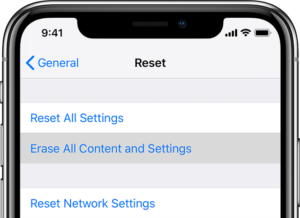
1) Go to Settings
2) General -> Reset
3) Erase All Content and Settings
Follow the additional steps on the screen and that will remove all of your information from the phone.
If you have any problems with these steps, one of the staff members at the collection event can help you out.
